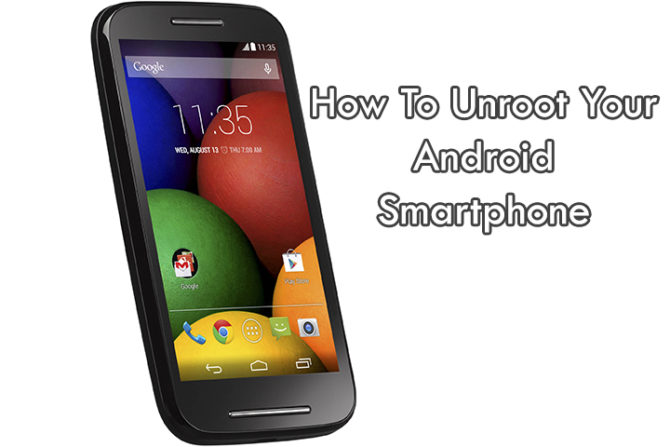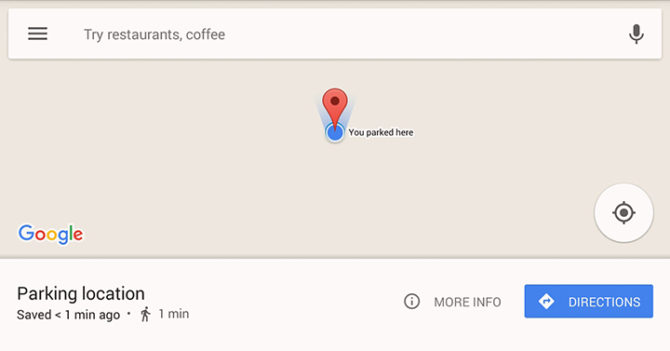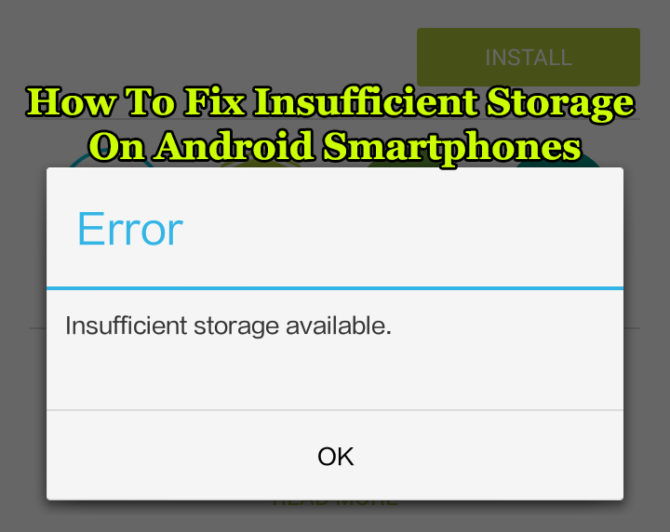The process of rooting a smartphone comes with many pros and cons. It is very useful for app developers. However, despite multiple advantages, a rooted device might cause some issues or make your device more vulnerable to malware along with voiding your warranty. Unrooting your device might fix some of these problems. Read more to find How To Unroot Your Android Smartphone In Easy Steps