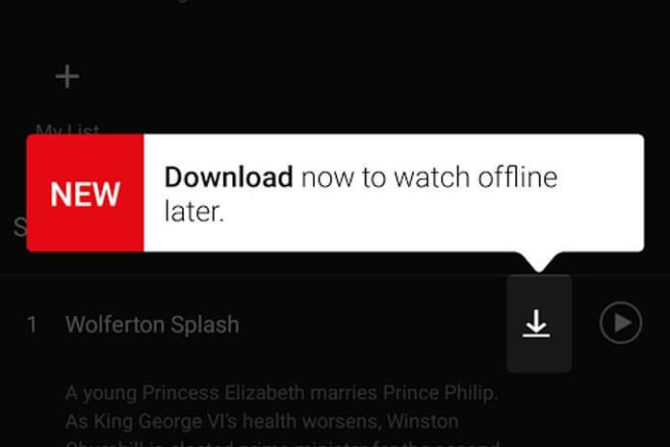Even the fastest smartphones start to drift over time. The reason behind such slumps in speed varies from cached data to bloatware or unused apps. If your smartphone has started to slow down, don’t get frustrated. Let us help you speed up the mini-computer in some quick steps. Read more to find about How To Speed Up Android Smartphones In Less Than 5 Minutes