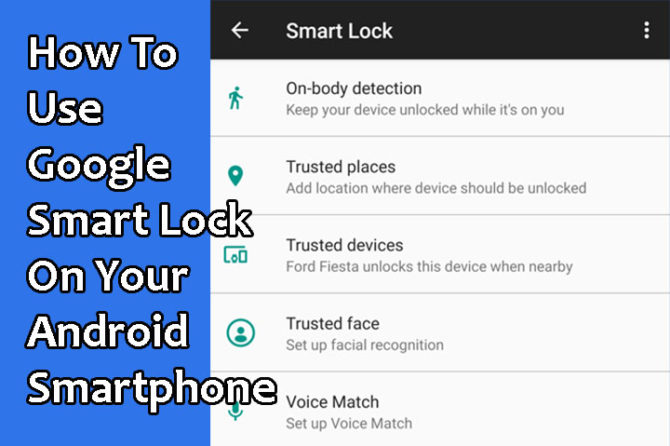HTC has launched its first blockchain-focussed smartphone. The HTC Exodus 1 is customized for the emerging market of cryptocurrencies. It is now available with early access for users. Highlights of the device include secure enclave, trusted UI, social key recovery, Snapdragon 845 SoC, 6GB RAM, and dual cameras. Read more to find about HTC Exodus 1 Blockchain Phone Price in India, Specifications, and Features