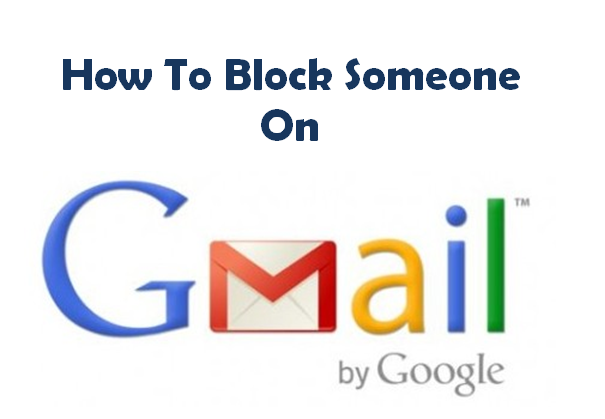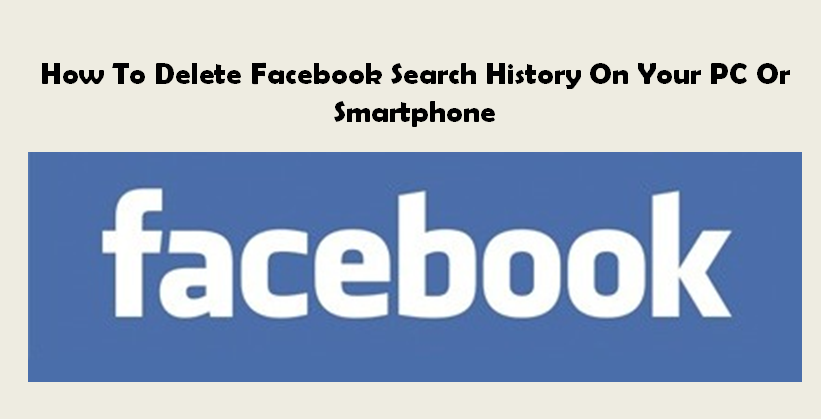Imagine that you bought a new expensive smartphone and it accidentally falls from your hand on the floor or what if someone steals it? Wouldn’t that break your heart? But there is one thing that can help you save your heart from breaking. Yes, we are talking about smartphone insurance. Read on to find out how smartphone insurance can help you protect your smartphone against damages, thefts and more.