Over-the-phone payments have become a huge part of the shopping experience, especially since COVID 19 pandemic started. However, it comes with its own risks. Read more to find How To Quickly Block Google Pay Account Temporarily
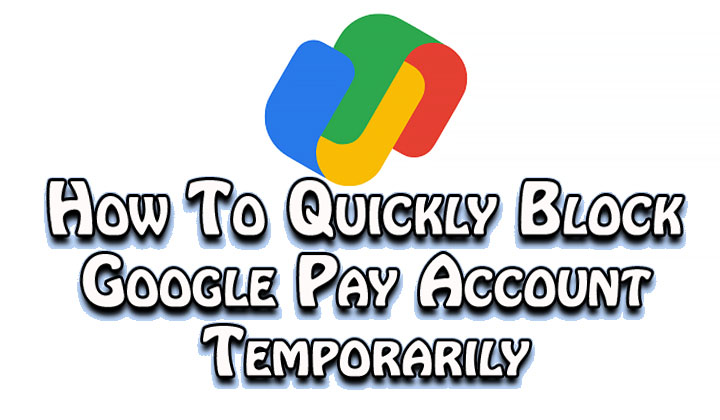
Phone payment apps are a pretty useful way to clear dues across different platforms. Since the COVID 19 pandemic started, the usage of apps like PayTM, Google Pay, Phone Pe, etc has increased manyfold.
Services like Paytm, Google Pay, and others work with Unified Payments Interface (UPI) in India. While UPI offers a secure way to make payments/ transfer money, these apps can be misused if someone has access to your phone.

Also read: How To Quickly Block Paytm Account Temporarily
Fortunately, there are steps you can take to block these UPI services from being accessed, in case your smartphone gets stolen or you misplace it somewhere.
Lets us help you protect your Google Pay account against misuse. Simply follow the below-mentioned steps and you don’t have to worry about money being stolen.
Also read: How To Download Voter ID Card Online In Simple Steps
How To Quickly Block Google Pay Account Temporarily
- Simply use Google Pay users can call helpline number 18004190157
- Next, when asked to choose the preferred language
- Then, choose the right option for other issues
- Now, select the option to talk to a specialist who will help you block your Google Play account
- That’s it!
Additionally, you can remote wipe your data from your device. This will prevent anyone from accessing your Google account (including the Google Pay app).
Also read: How To Check If Your PAN And Aadhar Are Linked? If Not Linked, How To Link It?
We hope the above-mentioned article was helpful. Let us know in the comments section below.






