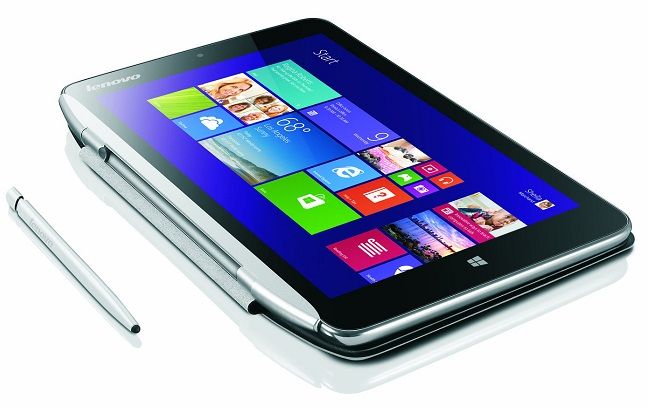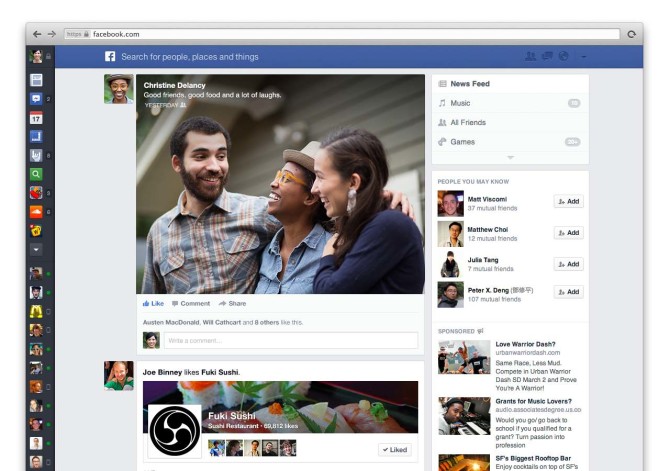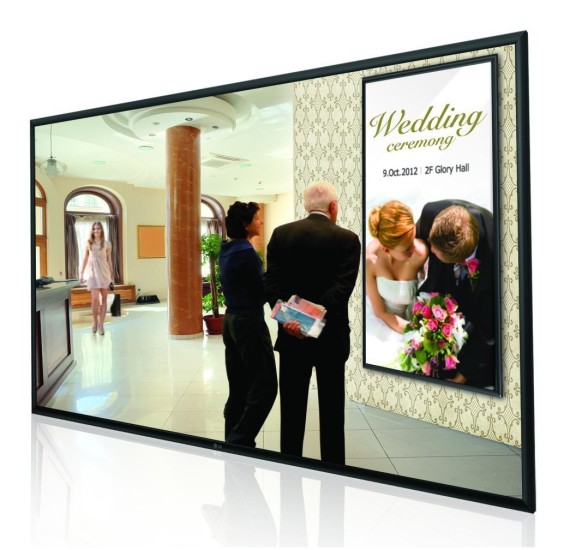The popular laptop manufacturer Lenovo launches the successor of its 8 inch tablet Miix. Lenovo launches Mixx 2 with decent specifications and price around 299$ for 32 GB version and will go further for 64 and 128 GB versions. It is powered by Intel’s quad core Bay Trail-T processor with 2 GB RAM that makes it quite efficient to run any app from windows store.
The best thing I like about it, is that it comes with both Wi-Fi and 3G connectivity, so if you don’t have Wi-Fi coverage than you have a option of 3G connectivity too. And beside that you can attend phone calls on it. That makes it 8 inch phablet running windows 8.1 and that’s pretty amazing.