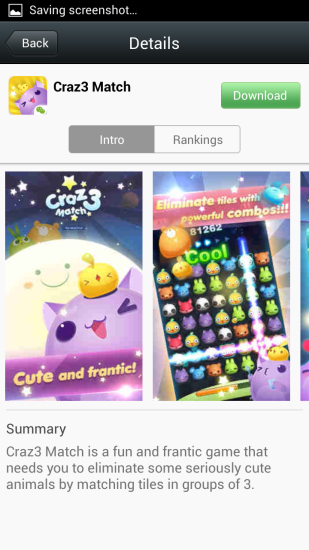Huawei has launched two large screen devices at the MWC 2014 in Barcelona Spain today on 23rd Feb 2014. These two devices are power packed with large screen, compact dimensions and some really powerful processors to offer a great Android experience. Lets have a look at these one by one and we have also recorded some hands on video reviews which will added soon below, we are working on editing and making them available to you as soon as possible.
Huawei MediaPad X1 Features, Specs, Details And Hands On Video