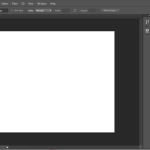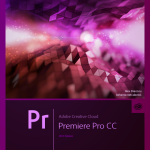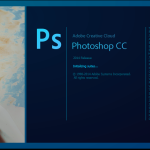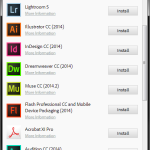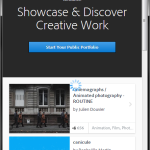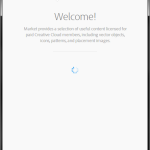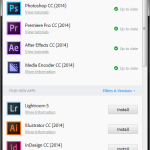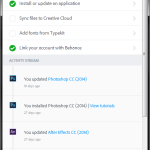Very recently, about few weeks back I decided to give Adobe Creative Cloud a try as I do a lot of video edits and image processing and Adobe Creative Cloud is a perfect fit for the same. In this quick review and first impressions, I am going to share my experience from a customers perspective on how easy was it to install this tool, get updates and get all the apps (software) I needed to use on my PC. I will also talk about what are the kinds of professions which can use this package. What all software and applications it supports and what all you can to with it. Since its a cloud based suite, it comes with a bundle of services as well, so I will also briefly touch upon those points too. Lets start.
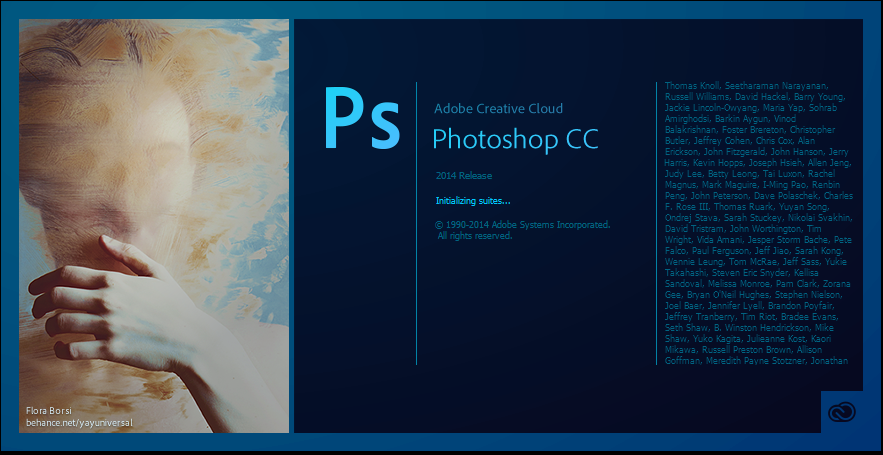
What Is Adobe Creative Cloud?
Unlike a software license, Adobe Creative Cloud is a subscription based service which includes a set of applications and services for which you pay a subscription fee on a monthly or yearly subscription basis. There are various options to choose from based on your professions and tools & services which you need to use. The subscriptions in India start from as low as Rs. 499 per month. Check pricing here.
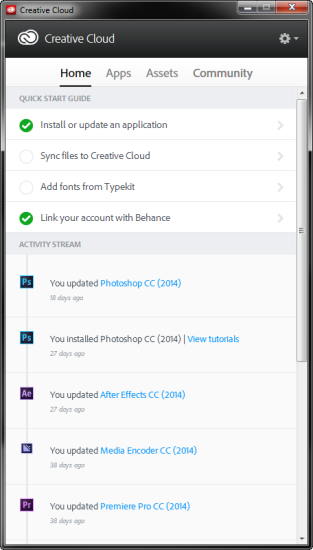
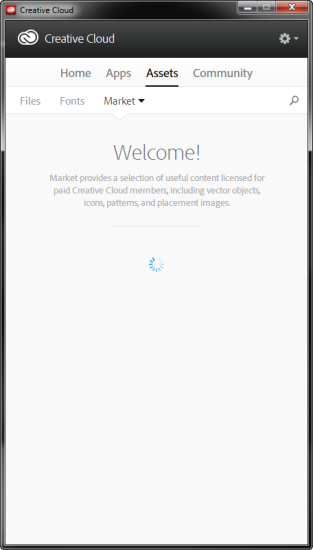
How To Use Adobe Creative Cloud?
First of all, you need to zero down on the tools you need and select a plan accordingly. After you do that, you need to sign up with Adobe and purchase the subscription you need. It may take up to 24 hours for the subscription to become active after you sign up, so be patient.
After that, using the same login information, you can download Creative Cloud apps you have subscribed to, on your PC, mobile devices (supported devices) very easily. For desktop PCs/ laptops, you get Creative Cloud App which takes care of all the apps you need. You can choose to install some or all of the apps you have subscribed to based on your need. The updates are also pushed regularly via this app and you can update these apps whenever there are new features or versions available.
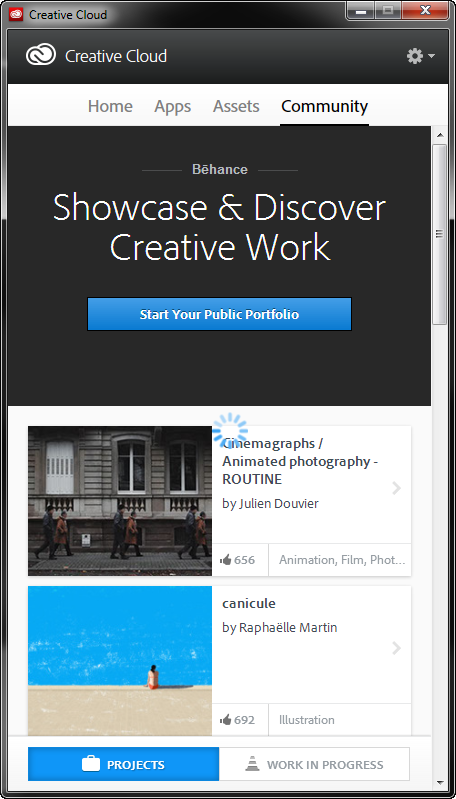
After you have these Apps/ software installed on your PC or Mobile device (tablet or smartphone), all you need to do it launch the application as a normal app or software on your PC and use it. No hassles of individually setting up all the software. The creative cloud app takes care of all the installation and updates so that you can focus on what is the most important for you, which is your work.
I have personally started using the Adobe Premier Pro for video editing (still in learning phase), Photoshop and Lightroom. I am still getting to learn these software and will be sharing more insights after I experience the power of these apps.
First Impressions Of Adobe Creative Cloud From Customer’s Perspective
One thing that really impresses me is the way all the services and apps are controlled by one single Creative Cloud App and there is no hassle of activating licenses for all apps. All the updates are controlled centrally by it. Even the new installs for any new app you need are done from same console. It makes my life as a professional very easy and sorted as I have very less things to troubleshoot and worry about. This gives me a lot of time to focus on my work and work seamlessly.
My first impressions about the whole suite are positive. I will talk about the tools that I use in a separate post after using it for few more weeks, so make sure you sign up for our email newsletter for our latest updates.
Check out official website of Adobe Creative Cloud here.
Image Gallery
Feel free to share this with your friends on social networks.