An Adhaar card has quickly the most common form of accepted ID. However, its copies might be misused by some get new SIMs, etc. Read more to find How To Find Phone Numbers Linked With Your Adhaar Card
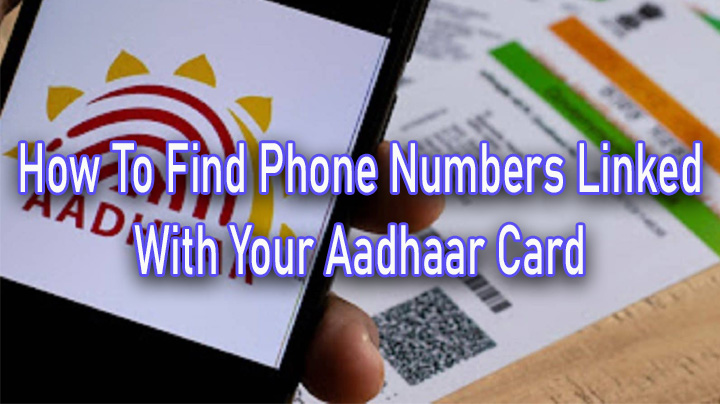
The Department of Telecommunication (DoT) has launched a portal that allows you to check all phone numbers registered against your Aadhaar card number.
Now, you can easily check if there are any unknown phone numbers linked with your Aadhaar card and block them. You can also block any connections that no longer exist.
The TAFCOP portal states that the new portal will “help subscribers, check the number of mobile connections working in their name, and take necessary action for regularising their additional mobile connections if any.”
Also read: How To Get Windows 11 OS On Your Laptop
How To Find Phone Numbers Linked With Your Adhaar Card
- Go to the TAFCOP portal and enter your active mobile number.
- Now, click on the Request OTP button.
- Then. enter the OTP you have received on your phone and hit Validate.
- Next, the TAFCOP portal will show you the numbers associated with your Aadhaar number.
- That’s it!
Also read: How To Download YouTube Videos On Desktop
Conclusion
The DoT guidelines permit the registration of up to nine mobile connections for every single subscriber. After that, every new connection will be considered under a bulk connection meant for commercial purposes.
The phone numbers registered against your Aadhaar number can help you speed up the know-your-customer (KYC) process required for various government authorities.
You can use the new portal to report numbers that are not in use by you or are not required.
Also read: How To Check If Your PAN And Aadhar Are Linked? If Not Linked, How To Link It?
We hope the above-mentioned article was helpful. Let us know in the comments section below.






