WhatsApp has added a new security feature for its Web and Desktop client. It offers biometric authentication when linking a new session to a device. Read more to find How To Enable Biometric Authentication For WhatsApp Web From Android Devices
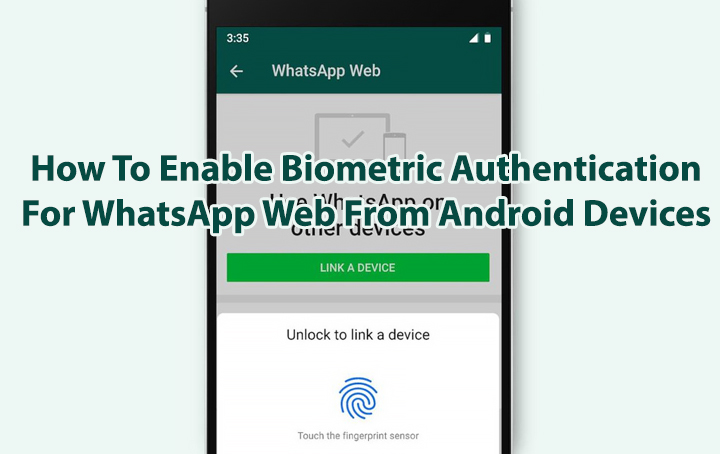
Recently, WhatsApp has landed in trouble over its privacy policies. Since then the company has been assuring users about its security features.
Now, the messaging platform has introduced a new security feature for its Web and Desktop client. It requires biometric authentication when linking a new session to a device.

Before linking a session, you will be prompted fingerprint or face unlock to ensure you are logging in and not some unwanted person.
The new feature will protect users from unauthorized WhatsApp Web and Desktop use. It is now rolling out for both Android and iOS devices.
Also read: How To Increase Security and Privacy On WhatsApp
How To Enable Biometric Authentication For WhatsApp Web From Android Devices
- Open WhatsApp
- Go to More options > Link a Device
- Now, WhatsApp will sens instructions to set up your smartphone’s biometric authentication
- Next, scan the QR code on-screen to finish linking your WhatsApp to the desktop/web client
- That’s it!
Alternatively, iPhone users can tap on Link a device > OK to set up the authentication.
Also read: How To Find Missing Emails In Your Gmail Account
Conclusion
The new feature provides a layer of security between your primary device for WhatsApp and your Web/Desktop client.
WhatsApp claims that it cannot directly access the biometric information itself. It will only be used to authenticate you, so your biometric should be secure from the Facebook-owned app.
Also read: How To Create A Google Alert To Track Updates
We hope the above-mentioned tips were helpful. Please share your views with us in the comments section below.






