EN.V9.COM is a browser hijack that generally comes with freeware which we install from the interet from no cost or optional fees with software having limited access as compared to that of premium features. This adware generally gets installed with the freeware during the installation process. If you click too fast you might miss to uncheck this option and then all of your site queries will be tracked by this adware. We suggest to remove this adware as soon as possible to protect your privacy and following is the step-by-step guide to how to do so.
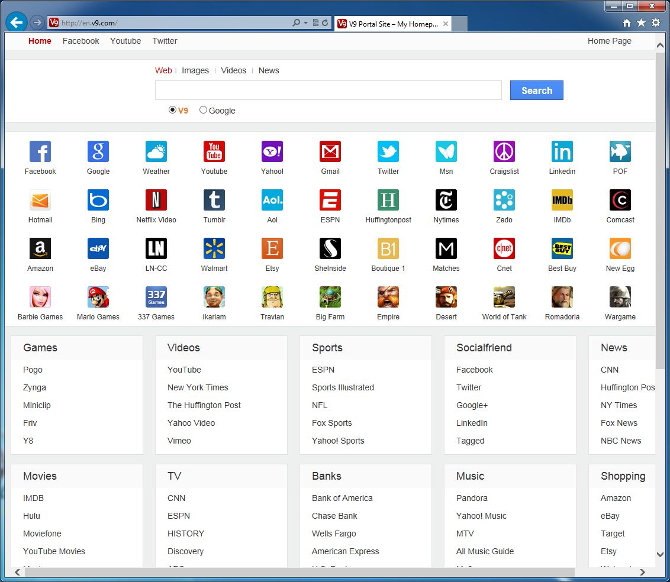
Image source : Malwaretips
Remove en.v9.com from your computer
Check for unwanted applications that are installed on the operating system.
If there are any uninstall them from the control panel.

Remove en.v9.com from browser shortcut
This adware attacks our browsers to load en.v9.com on startup even if we don’t want to. For this we need to check the browser shortcut and remove the argument “http://en.v9.com”.
- To remove this, right click on your browser’s shortcut, and select properties.
- Next go to the shortcut tab and look for Target arguement.
- Remove the “http://en.v9.com … ” arguement and click save.
- Next reset the browser to remove all previous cache.
- If you still see any traces left run any enti-malware tool to remove it completely ( recommended )
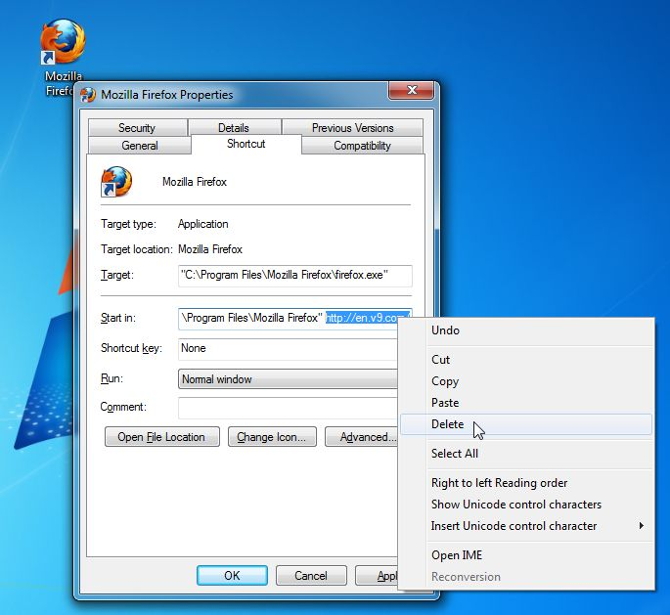
Image Source : MalwareTips
Now your PC is en.v9.com malware free and your privacy is only shared with Google because nothing can hide from them. Send us your responses and let us know what do you think about this guide.






